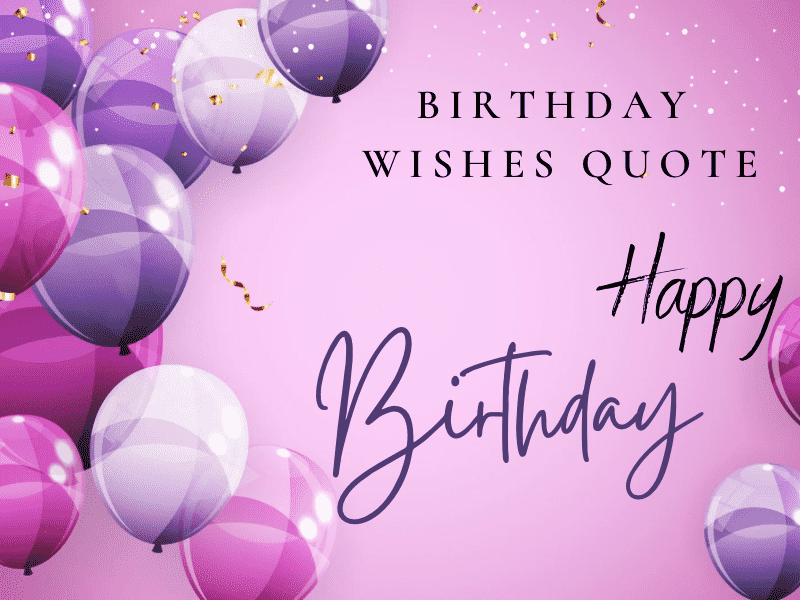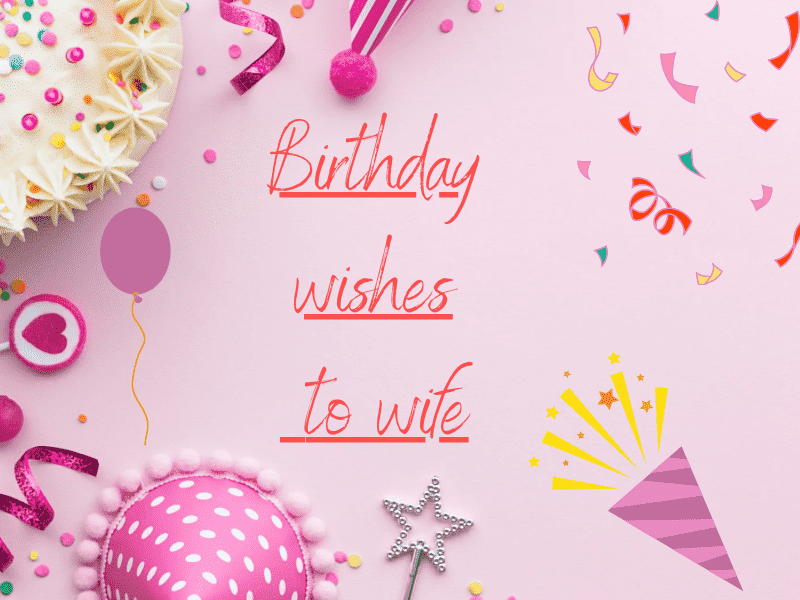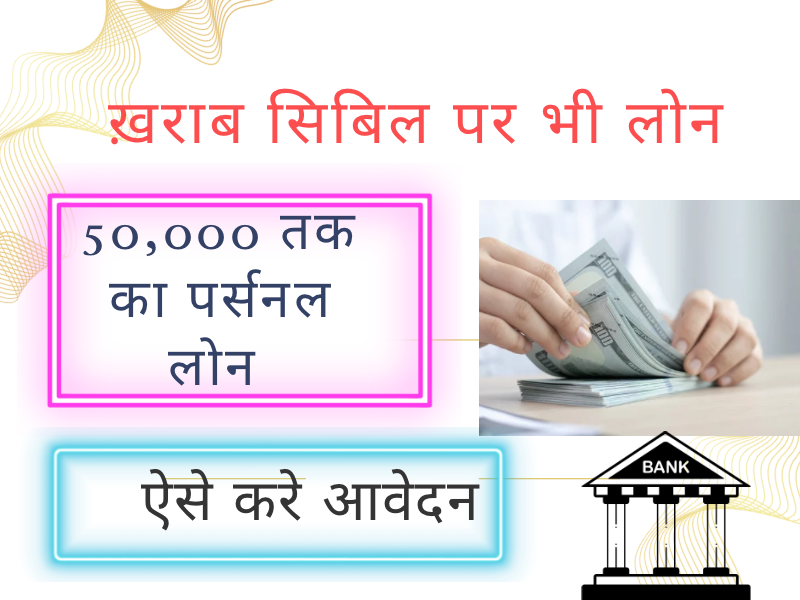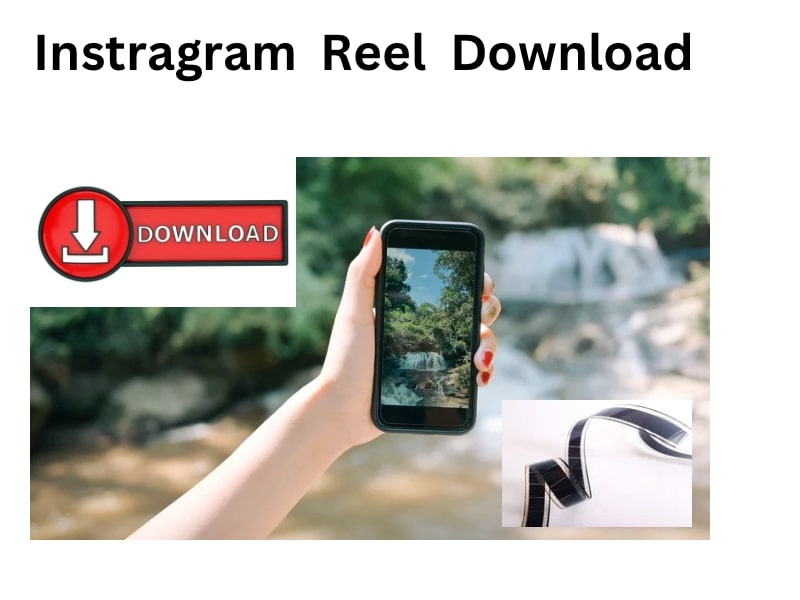Release date of Android 15, supported devices, and new updates Discover every aspect of the Beta 2 release.
Table of content
ToggleRecent Android 15 talk at Google’s developer conference 2024 was intense. Details about the forthcoming Android 15 were covered in that. Google has made significant advancements in AI during the last few years. The highly anticipated Android 15 will soon be released with amazing new features. This year, Google will introduce it. Only a small number of devices can now access Android 15 in its second beta version. Later this year, the final version will be released. On May 15, the second beta version was released. Prior to it, the first developer preview was issued in February and the first public beta was released in April. to fulfill the goal of enabling early adopters and a larger audience to utilize the new capabilities on their own phones.

When is Android 15 going to be available?
August 2024 will see the release of Android 15 by Google. Google claims that in June or July of 2024, the Android 15 will reach platform stability. Google will then make it available to everyone. Since Android 14 released in August 2023 prior to it, there is conjecture that Android 15 may likewise launch this month.
What features are new in Android 15 Beta 2?
The elegant features and optimized performance of Android 15 are accompanied by increased productivity and longer battery life. Significant feature enhancements for several device ecosystems, such as increased accessibility and enhanced privacy. numerous technical upgrades, such as handling of foreground services. A lot of services, such data sync and media processing, have a six-hour timeout after which they will either have to halt or be terminated.

Features of Android 15:
1. Private Space for App Security Is Introduced in Android 15
With Android 15, Google is introducing a new feature called Private Space that makes it simpler to encrypt your apps directly through the operating system. With the help of this feature, you can use a custom lock or fingerprint authentication to secure sensitive apps, such as banking or health apps. For even more privacy, you can turn off Private Space on your device. Third-party developers are anticipated to implement and alter this feature in different ways as Android 15 launches.
2. More Digital Passes Will Be Supported by Google Wallet
In the United States, Google Wallet is getting the ability to store digital copies of nearly any pass that primarily consists of text. Event tickets, library cards, auto insurance cards, and gym memberships can soon be photographed by users and digitally stored in their Google Wallets. This enhances the current functionality of saving things with barcodes and QR codes, further simplifying the process of retrieving crucial passes.
3. Theft Detection Lock for Enhanced Protection
Google intends to launch the Theft Detection Lock feature later this year to strengthen the protection of your financial and personal information in the event that your phone is stolen. This function uses artificial intelligence (AI) from Google to identify abrupt motions that could indicate your phone has been stolen and locks it right away to stop unwanted access. Along with factory reset protection—which works with Apple’s Find My iPhone—Android 15 will now work with devices running Android 10 and later. This feature stops someone from resetting and activating your stolen phone without your Google account credentials.
4-Protection Against Fraud in Real-Time
In order to detect applications engaged in fraud or phishing, Google Play Protect is introducing new security features with on-device AI. This function keeps a close eye on apps to spot any questionable behavior, like gaining unauthorized access to private data or engaging in strange interactions with other apps. When an app is reported, Google receives it for additional review. If it turns out that the app is dangerous, users will be notified or have the option to disable it. This procedure doesn’t gather any personal information, protecting user privacy.

5. Google Maps’ Augmented Reality feature
With Google Maps on their phones, users of Android 15 will be able to immediately access augmented reality (AR) material. In order to help with travel arrangements, Google is adding curated recommendation lists from places like Lonely Planet, The New York Times, and OpenTable to its Maps and Search services. More personalization options for making lists will be available in Google Maps for iOS and Android.
6. Better Application Experience on Bigger Screens
With the help of new Compose AI flexible layout libraries, Android 15 attempts to make it easier for developers to optimize their apps for bigger screens, including those found on tablets and foldable smartphones. These frameworks make it possible for app interfaces to adapt to varying screen sizes and orientations, improving the way that apps appear and function across a range of devices.
7. Enhanced PDF Administration
With Android 15, handling PDF files on Android devices should be simpler. Improved PDF loading speed, password-protected file compatibility, annotations, form editing, and text selection and copying are among the new features. Additionally, users will be able to search inside PDF files, which will speed up the process of finding the data they require.
8. Improved Satellite Support and Fast Pair Connectivity
Connecting Android devices to peripherals like speakers and earphones is made easier with Fast Pair. Since its launch, Fast Pair has established over one billion connections. It currently offers services like accessory battery life tracking and lost item assistance. In order to send and receive messages via satellite and go beyond emergency situations, Android 15 also enhances its support for satellite connectivity. This includes SMS and preinstalled RCS apps.
9. In-app camera controls and partial screen sharing
With Android 15, users can share or record a single app window rather than the full screen—a functionality that was first available on Pixel devices. Extensions for improved camera control, such as enhanced low-light capabilities and sophisticated flash strength changes, are also included in the new system.
10. An Eternal Taskbar with Added Health Information
For improved multitasking, Android 15 gives users the choice of a temporary or permanent taskbar. In order to improve tracking of health and fitness, the Health Connect platform is expanded to accept new data types, such as training programs and skin temperature.
Long Thank You reply for Birthday
11. Adjusting Volume and Vibrating Keyboard
Assuring consistent audio levels, Android 15 integrates the CTA-2075 loudness standard to minimize sudden volume changes when navigating between apps. Users can also adjust keyboard vibrations in other programs by using a global “keyboard vibration” setting.
Android 15 is a much awaited update for both consumers and developers because it includes a plethora of new features and enhancements aimed at improving security, usability, and user experience on Android devices.
Ways to get Android 15 updated?
The early-stage releases of Android 15 have been accessible up till now. These developer previews are not meant for public usage; rather, they are intended to help developers test their programs. It’s expected that there may be significant errors at this point and that some functionality won’t function.
The software is becoming more stable as we enter the beta stage of Android 15’s release, making it more appropriate for early users to test out. Now that the beta version is reliable enough to use, it should appeal to those who are enthusiastic about Android and want early access. It’s crucial to keep in mind, nevertheless, that some flaws can still require correction.
How to Set Up Android 15 on a Pixel Device
A Pixel phone can have Android 15 installed in three different ways. These are the techniques:
1. Assisted Method: * This is the most straightforward and user-friendly approach. Most users are advised to utilize it.
* * The majority of the installation procedures are made simpler when using the Chrome browser. Only phones that are qualified for beta testing can use this method.
2. Making use of ADB (Android Debug Bridge): * This approach is more advanced; * It provides greater control over the installation procedure. If you wish to update without wiping your device and are currently running Android 15, this is a good option.
3. Using Fastboot: * This method is technical as well, much like ADB. You have more authority over the installation thanks to it. Perfect for knowledgeable users who need to restore a bricked device or carry out a clean setup.
Important Points to Keep in Mind
* Data Wipe: Typically, your phone’s data must be completely erased before updating from Android 14 to Android 15. It follows that all of your data will be deleted.
* Backup Your Data: Prior to beginning the update process, make sure you have a backup of all your vital data.
* Stable Release: It might be wise to hold off until a more stable version of Android 15 is available if you’re not ready to remove your device or deal with possible glitches.