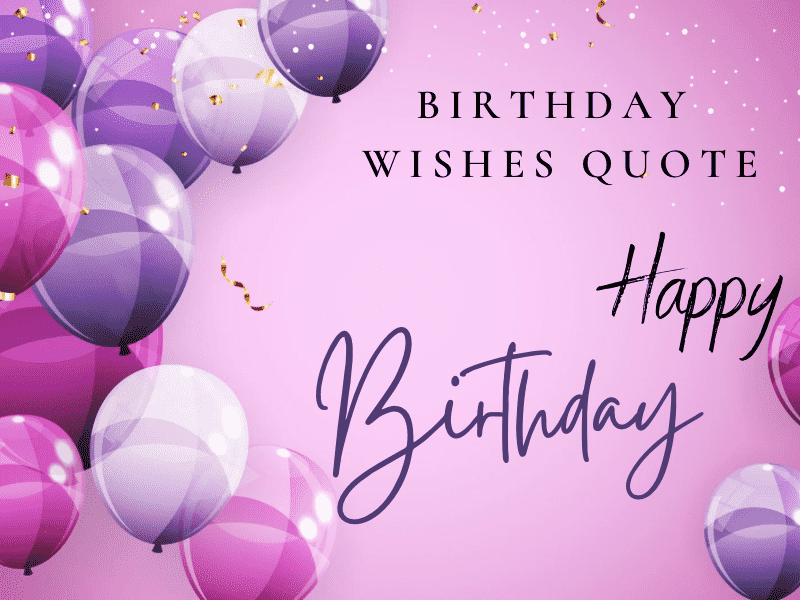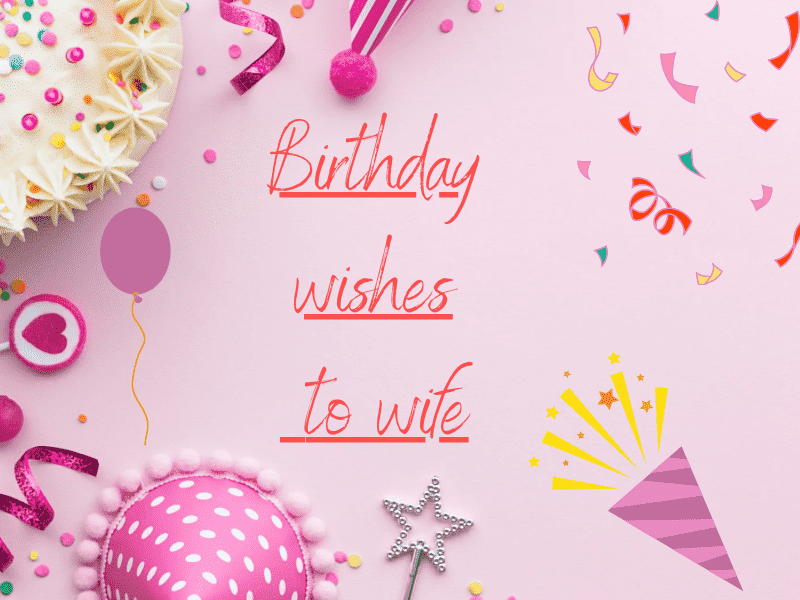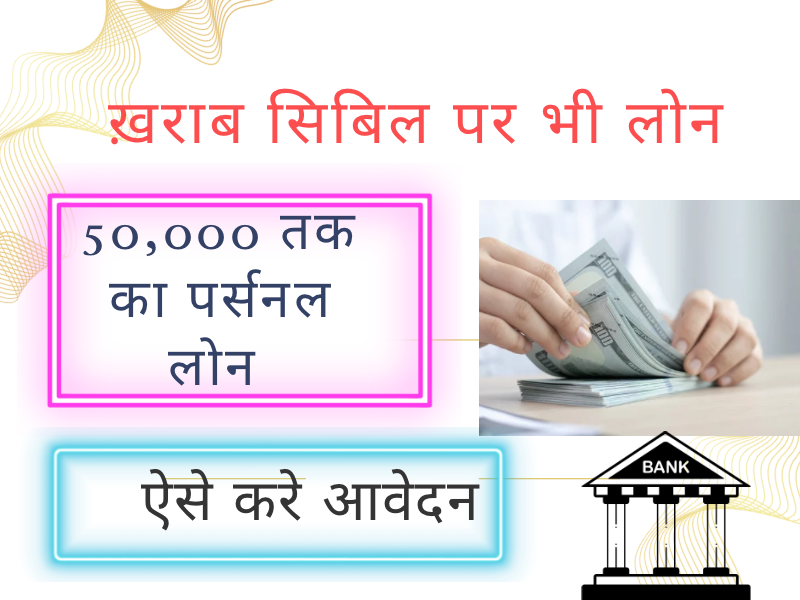How to Download Instagram Reels: A Comprehensive Guide
Table of content
Toggle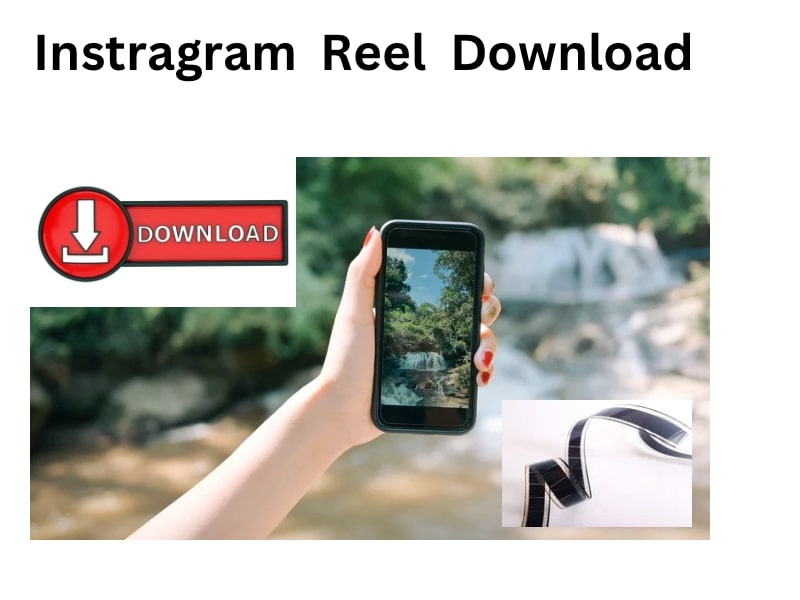
Instagram reel download
Instagram Reels have taken the social media world by storm, providing a fun and engaging way for users to create and share short, captivating videos. Whether it’s a hilarious clip, an inspiring workout routine, or a helpful tutorial, sometimes you come across a Reel that you just have to save. But Instagram doesn’t offer a built-in feature to download these videos directly. So, how can you download Instagram Reels? Let’s dive into the various methods and tips to save your favorite Reels.Why Download Instagram Reels?
Before we explore the how, let’s discuss the why. There are several reasons you might want to download Instagram Reels:- Offline Viewing: Save your favorite Reels to watch when you don’t have an internet connection.
- Content Inspiration: Keep a collection of videos that inspire your own content creation.
- Sharing: Easily share Reels with friends or on other social media platforms.
- Preservation: Save valuable content that might be removed or lost over time.
Methods to Download Instagram Reels(Instagram reel download)
1. Using Online Downloaders One of the easiest ways to download Instagram Reels is through online downloader websites. Here’s a simple step-by-step guide:- Find the Reel: Open Instagram and find the Reel you want to download.
- Copy the Link: Tap on the three dots on the top right corner of the Reel and select “Copy Link.”
- Visit an Online Downloader: Open your browser and go to an Instagram Reel downloader website such as InstaDownloader, SaveFromWeb, or DownloadGram.
- Paste the Link: Paste the copied link into the input box on the downloader website.
- Download: Click the download button, and the website will process the video and provide a download link.
- InSaver for Instagram (iOS): This app lets you save Reels directly to your camera roll. Just copy the link of the Reel and open the app to download.
- Video Downloader for Instagram (Android): Similar to InSaver, this app allows you to download videos by pasting the copied link.
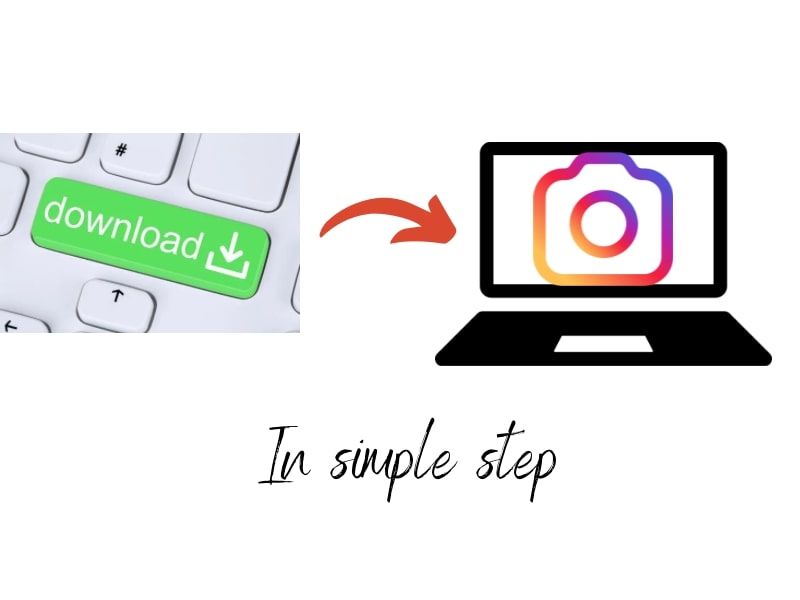
- Enable Screen Recording: Make sure your device has screen recording enabled. On iOS, you can add it to your Control Center from the settings. On Android, it’s usually available in the quick settings menu.
- Open the Reel: Go to the Reel you want to download.
- Start Recording: Start the screen recording before playing the Reel.
- Stop Recording: Stop the recording once the Reel has finished playing. The video will be saved in your device’s gallery.
- Downloader for Instagram + Direct Message (Chrome): This extension allows you to download Reels, photos, and videos directly from Instagram.
- Video DownloadHelper (Firefox): This versatile extension supports downloading videos from a variety of sites, including Instagram.
Ethical Considerations
While downloading Instagram Reels can be useful, it’s important to consider the ethical implications:- Respect Copyright: Only download content for personal use unless you have permission from the creator.
- Give Credit: If you share the downloaded Reel, always credit the original creator.
- Follow Instagram’s Policies: Make sure your actions comply with Instagram’s terms of service.