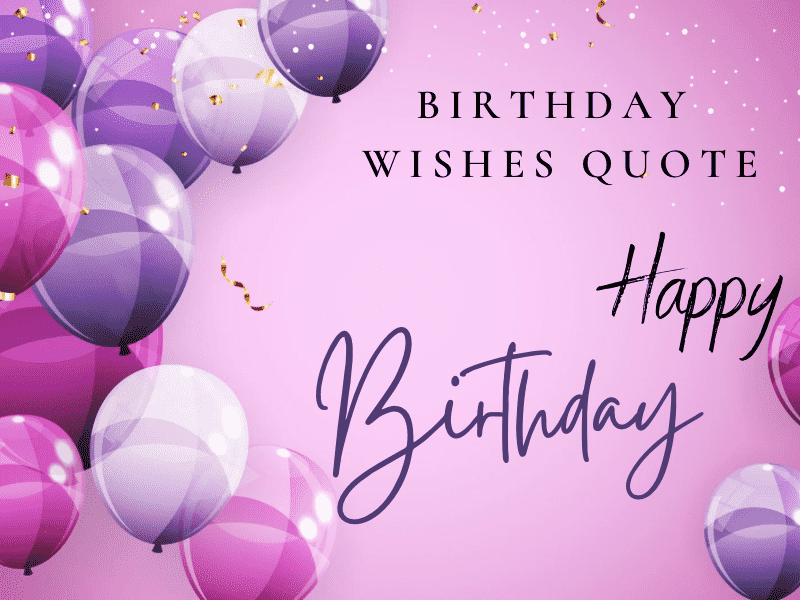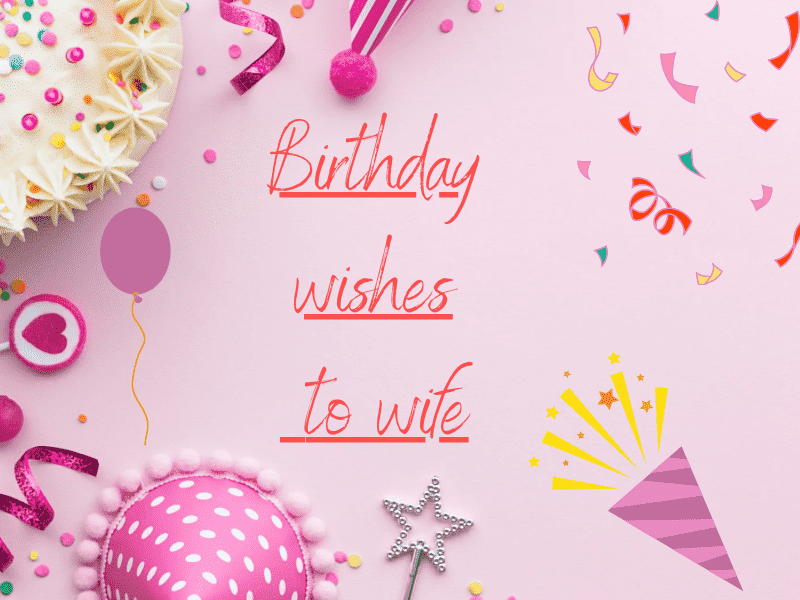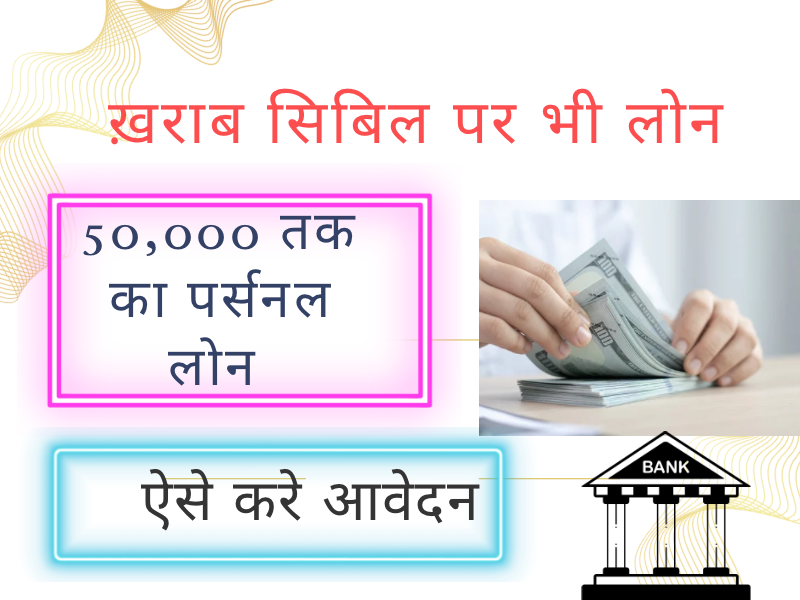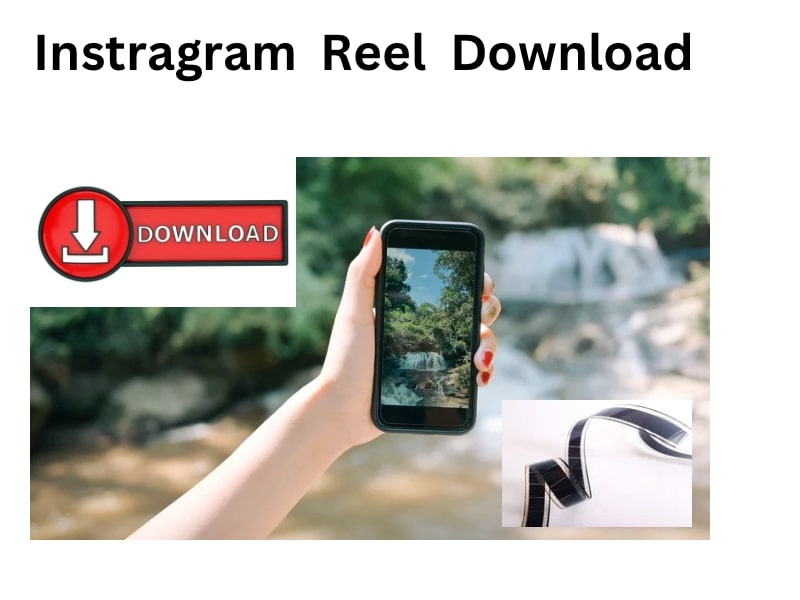Activation of the Universal Account Number, Portal Registration, UAN Login, and Status Check
Table of content
Toggle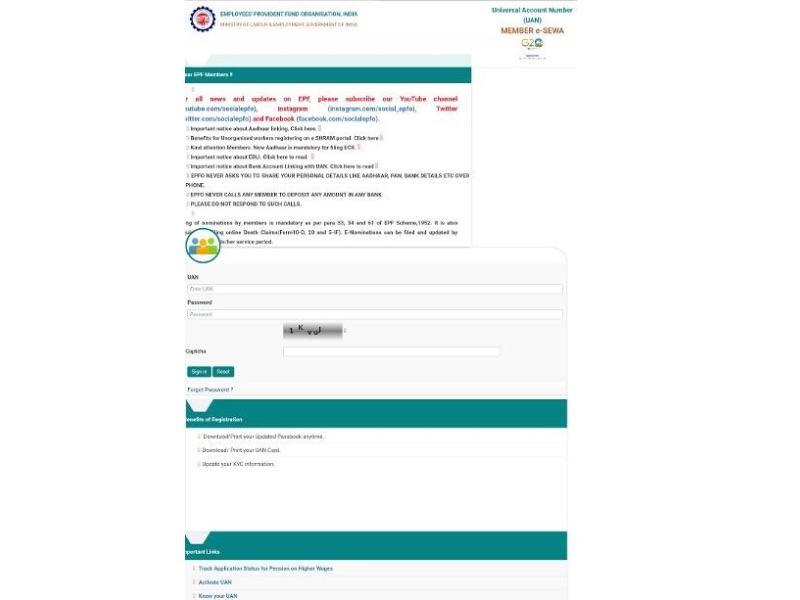
The 12-digit Universal Account Number (UAN) serves as a unique identifying code. Every employee who makes a contribution to the Employees’ Provident Fund Organization (EPFO) in India has this generated for them. The Provident Fund (PF) account and its associated services are managed by employees using their UAN, which is a centralized identifying number. Everything is on one platform. The EPFO implemented this 12-digit alphanumeric code to streamline and update PF administration. With their credentials, each employee can now access their own PF account and balance. It is the official number that the EPFO assigns to each employee who makes a PF contribution. It serves as a permanent PF account number for the duration of the employee’s employment and is constant.
Advantages of a UAN Number:
The following are UAN Number’s main advantages:
- Portability: A single UAN number can be used to link several PF accounts from various employers. You can use it anywhere and at any time to check your Provident Fund balance and streamline your personal PF management.
- Ease of Access: Employees can access their PF account balance and passbook around-the-clock by using their UAN number. The Unified Member Portal of the EPFO provides online access to it.
- Transparency: Between employers and employees, the UAN method improves PF management transparency. Both are available at any moment and in real time.
- KYC Verification: Workers have the option to update their Aadhaar, PAN, bank account, and mobile number associated with their UAN, among other Know Your Customer (KYC) credentials. It guarantees the accuracy of the employee data for better transactions and functions similarly to account security.
- Online Service: There are several online services available through the UAN portal, such as the ability to monitor one’s PF balance, make withdrawals or transfers, receive notifications, and much more. This is an online process that can only be completed online, so no paperwork is needed.
Registration & Activation of the UAN Portal 2024
If your organization contributes to the Employees’ Provident Fund Organization (EPFO) in India, it is imperative that you register for a Universal Account Number (UAN). You can grant employees access to their Provident Fund (PF) accounts, balance checks, and other services by registering a UAN number. This is how to register oneself, step-by-step:
- Go to the Online Portal: Go to the official EPFO Unified Member Portal here to start the registration procedure.
- Choose UAN: Go to the webpage and fill out the UAN number creation form.
- Add Information: In order to activate your UAN number, you must now fill out a lot of details. Enter the information below, such as:
- Member ID (obtained from the employer or shown on the pay stub)
- Universal Account Number (UAN)
- Mobile number linked to the EPFO
- A verification code for Captcha
- OTP Acquired: Employees will receive an OTP (one-time password) on their registered mobile number after correctly entering all the information.
- Check the OTP: Enter the OTP you received on the designated mobile phone now. Check the OTP and turn on the UAN number.
- Make a Passcode: Make a password for their UAN login on the next screen. For security reasons, make sure your password is strong and secure. Enter a password that you will always be able to remember.
- Finalization: Your UAN activation is finished after you have a good password. Employees can now independently check their PF details by logging into their account at any time.
UAN Login 2024
You can view the details by logging in to the EPFO’s Unified Member Portal after registering. If your UAN number has already been registered, proceed as follows to access your account:
- Visit the UAN Portal: Employees must go to here, the official EPFO Unified Member Portal, in order to log in.
- Input Password & UAN: There is a box on the homepage for Login UAN. Enter the password you created at registration together with your registered UAN number.
- Captcha: You must complete the captcha verification in order to prove that you are human.
- Sign In: To access the UAN dashboard, click the “Sign In” button after completing the captcha verification process successfully.
- Dashboard: You’ve successfully logged into your PF Dashboard. There are numerous options available to you, including Home, View, Account, and many more. In the submenu, you can update KYC information, check your PF balance, get the PF passbook, and access other PF-related services.
Employees can successfully register for a UAN and access the UAN site to administer their provident fund by following the aforementioned steps. Recall that you may easily check several PF accounts from several employers here.
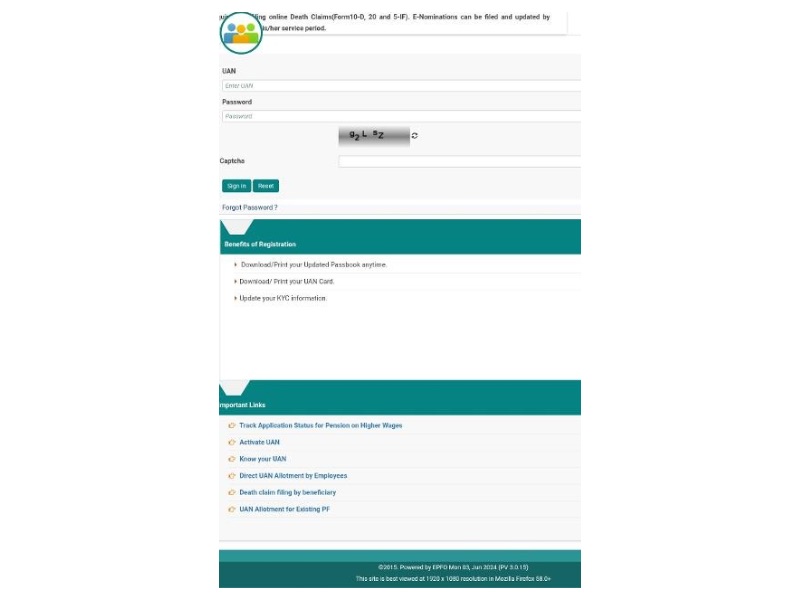
UAN Status Verification 2024
Here are the actions to take in order to check the status of your Universal Account Number (UAN). Verifying whether or not your UAN activation process was successful is crucial.
- Visit the EPFO’s Unified Member Portal: here to ascertain the current status of UAN.
- Status of UAN: Navigate to the “UAN Status” section on the homepage. This area is included in the “Services” or “Dashboard” menu.
- Provide Details: In order to authenticate yourself on the site, you must provide the following information: your mobile number that is registered with EPFO, your Member ID (which may be found on your pay stub or received from your employer), and your Universal Account Number (UAN).
- Submit: Once you’ve carefully entered every detail, press the “Submit” or “Check Status” buttons.
- View Status: The UAN activation process’s current state will be shown on the site. It will indicate successful activation if your UAN number is active. If not, the status of the request will be shown as pending.
- Needed Action: The status result indicates that you need to take additional action. If the password is the UAN number, you must take the required actions to finish the activation procedure.
It’s a good idea to frequently check the status to make sure your UAN activation process went through without a hitch.
Mastering Instagram Captions: Boost Engagement and Reach
How Can I Locate My UAN?
How can you locate your UAN number if you have forgotten it? The following are some options for you to consider:
- Verify Salary Slip: Your company will usually offer the UAN Number on your salary slip. It’s an alphanumeric 12-digit number. This is verified on your pay stub.
- Ask Workplace: You are welcome to request the UAN Number from your workplace. You can ask them at any moment because employers are obligated to offer UANs to their staff members.
- Check Portal: Go to the EPFO’s Unified Member Portal here to see whether you are able to locate the UAN number. On the homepage, under the “Important Links” section, is an item labeled “Know Your UAN.”
- Enter Details: To find your UAN number, fill out the necessary information on the “Know Your UAN” page. Aadhaar, PAN, or an EPF member ID with name, date of birth, mobile number, and email address are examples of required documents.
- OTP Verification: Use the OTP to confirm your mobile number after entering your information. You will receive an OTP (One-Time Password) on the phone number you registered.
- Verify OTP: To validate your One-Time Password (OTP), enter it in the designated field.
- View UAN: After all EPFO records are retrieved, your UAN number will appear on the screen if you entered the necessary information.
Still, you can get support from the EPFO helpdesk if you can’t locate your UAN number. To get your UAN number back, you had to give them certain documentation.
How Can Your UAN Card Be Downloaded?
One easy approach to store your Universal Account Number (UAN) card is to download it. Important information including your UAN, member ID, and other private data are all on your UAN card.
- Visit EPFO Portal: To start the process, go to here, the official website of EPFO’s Unified Member Portal. This will allow you to download your UAN number.
- Login via the UAN Portal: Enter the password that you created while registering, along with your login.
- Navigate to the UAN Card Section: Go to the dashboard’s “Download” section after logging in.
- Select “Download“: To start the download, select the “Download UAN Card” option.
- Examine your UAN card: Once you click on the choice, your UAN Card will be generated and displayed on the screen. Verify the specifics of your UAN, member ID, name, and any other pertinent data.
- Check Specifics: Confirm every detail listed on the card. You must edit the changes if you find any errors.
- Download Card: Download the UAN number if all is in order. It is also printable for later use.
- Access UAN Card: This UAN Card is yours to use whenever you’d like.